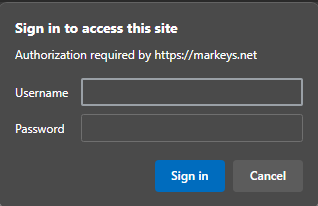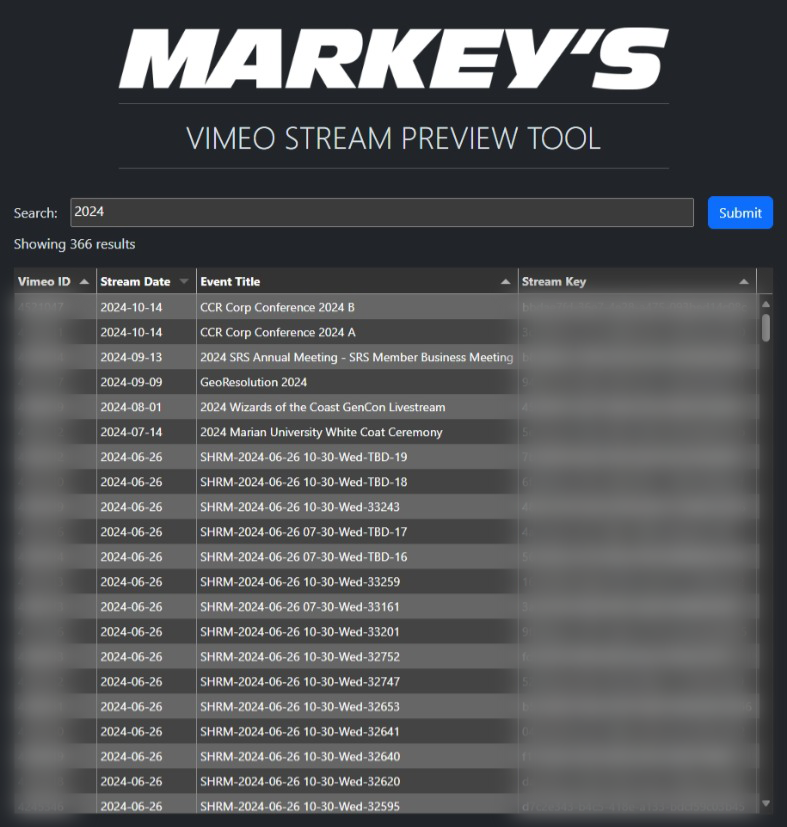How can I preview or monitor my stream?
1. Open the Vimeo Preview Tool.
2. You will be prompted for a username and password.
If you do not know these credentials, ask a Markey's employee.
If you are not prompted for login credentials and receive a 403 error instead, try using a different browser or a different device.
These credentials should never be shared with anyone not working for Markey's.
3. Search for your event.
You may see some results for old shows in there, but the results are automatically sorted by "newest first", so the one you want should be near the top.
4. Click your event to open the preview.
The embed you see on this page is exactly the same embed code that is given to the client, so this can be a helpful diagnostic tool if the client is having issues with the embed showing up on their site. If you can see a signal on this page, then the signal is getting to Vimeo and to the embed without issue.