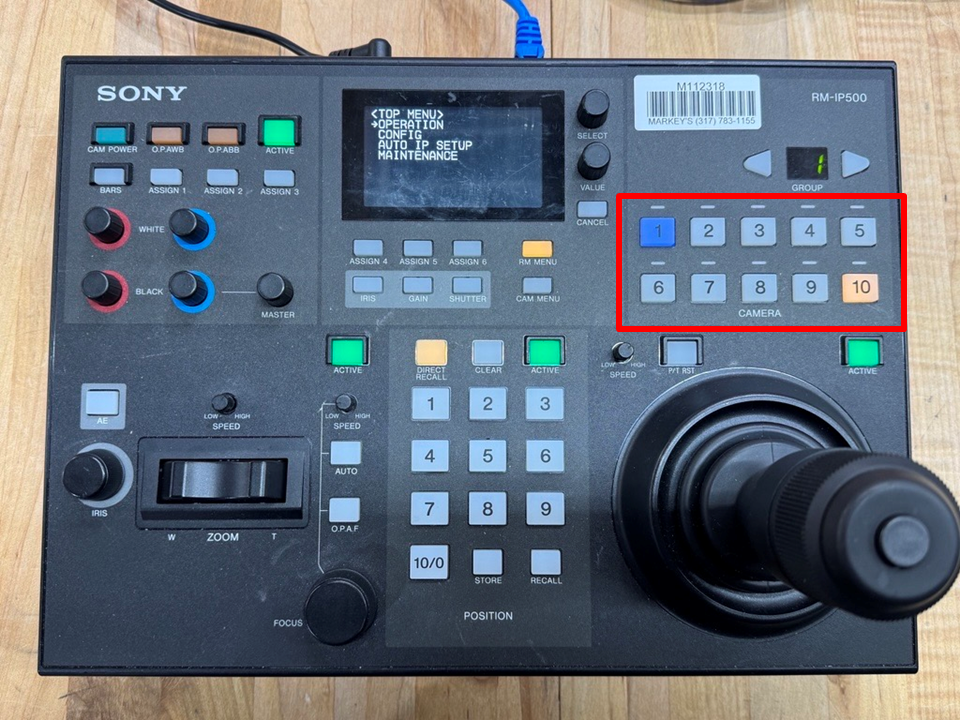Skip to main content
Connecting Sony BRC-X400 Robo Cams
Ensure all of your cameras are connected to the PoE+ switch and are receiving power. Using the Select knob, scroll down to "Auto IP Setup" and click knob to enter.
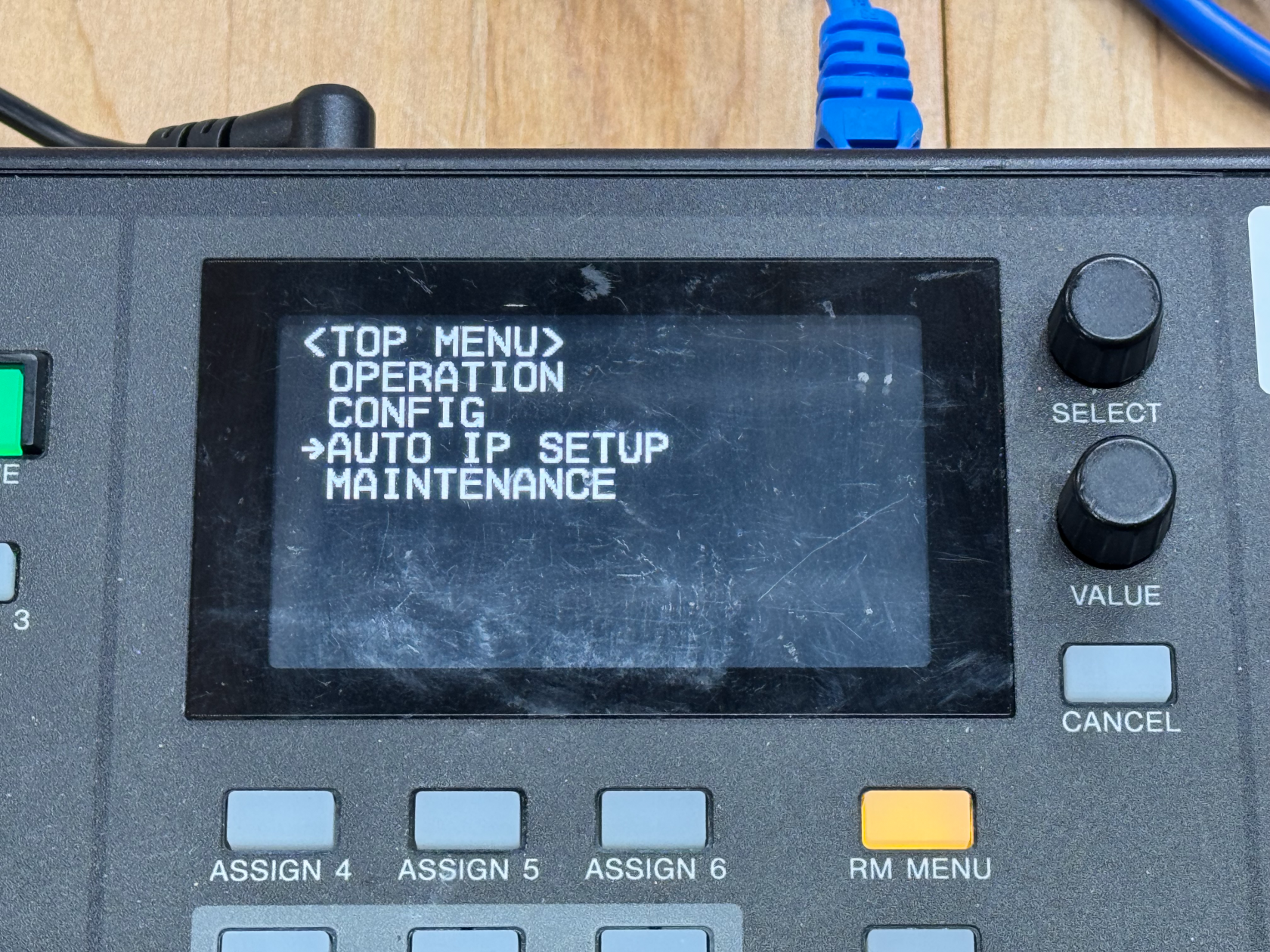
Click Knob to enter "Setup IP". Use the Select knob to scroll down to "Setup IP". Use the Value knob to change "NOT EXEC" to "EXEC" and click the knob to confirm.
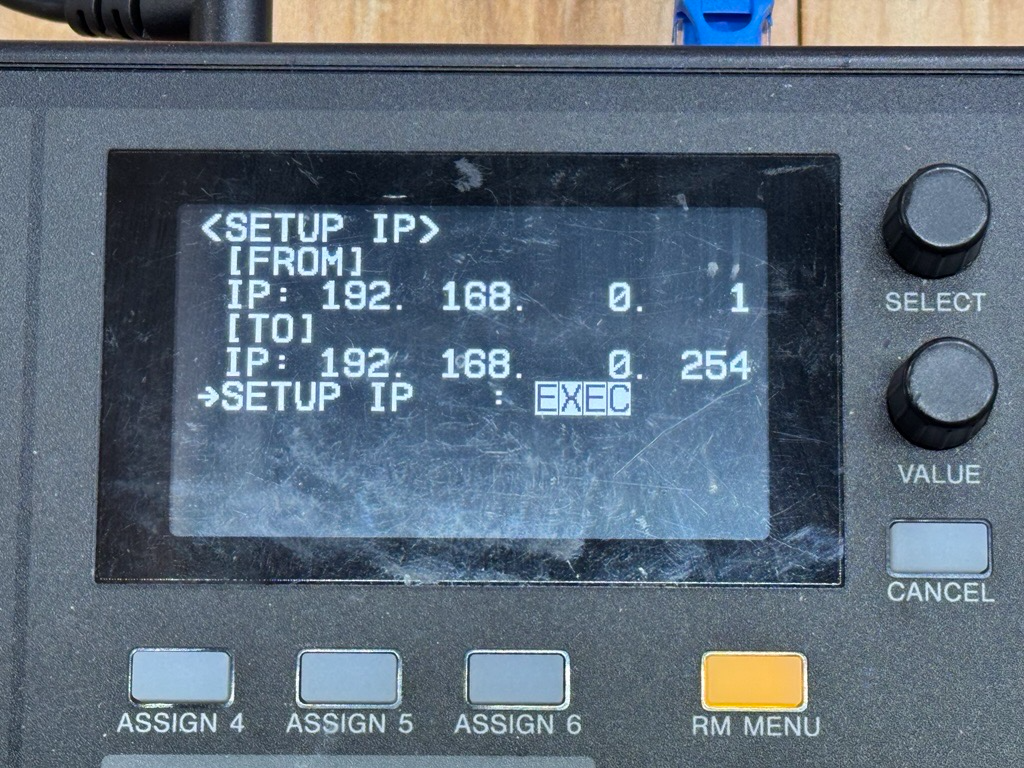
Again, using the Value knob, turn to select Confirmation as "Yes", and click to execute.
Different IP addresses have now been assigned to all Robo cams. Successfully connected cameras will now show up with Blue light on the Controller!