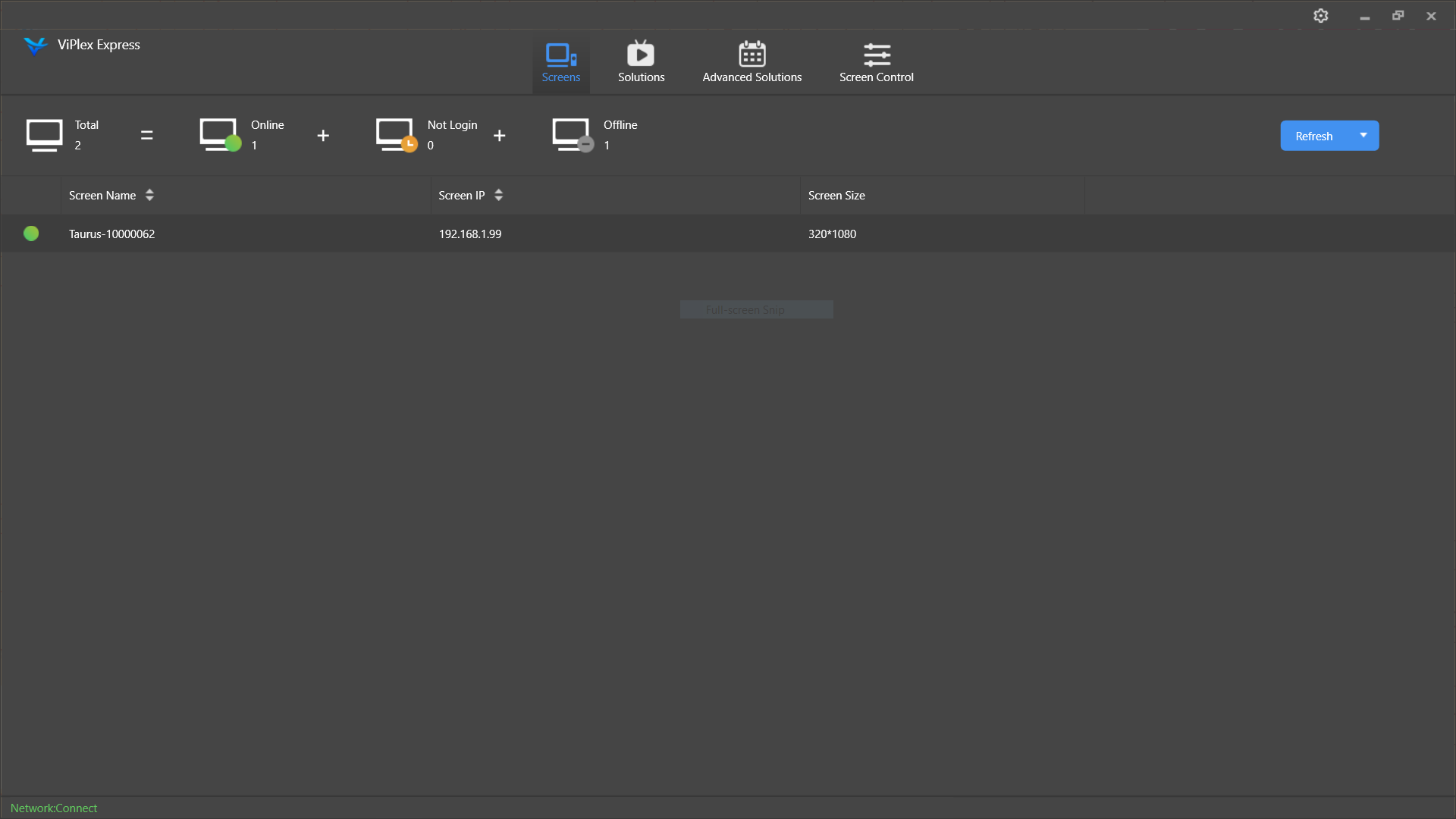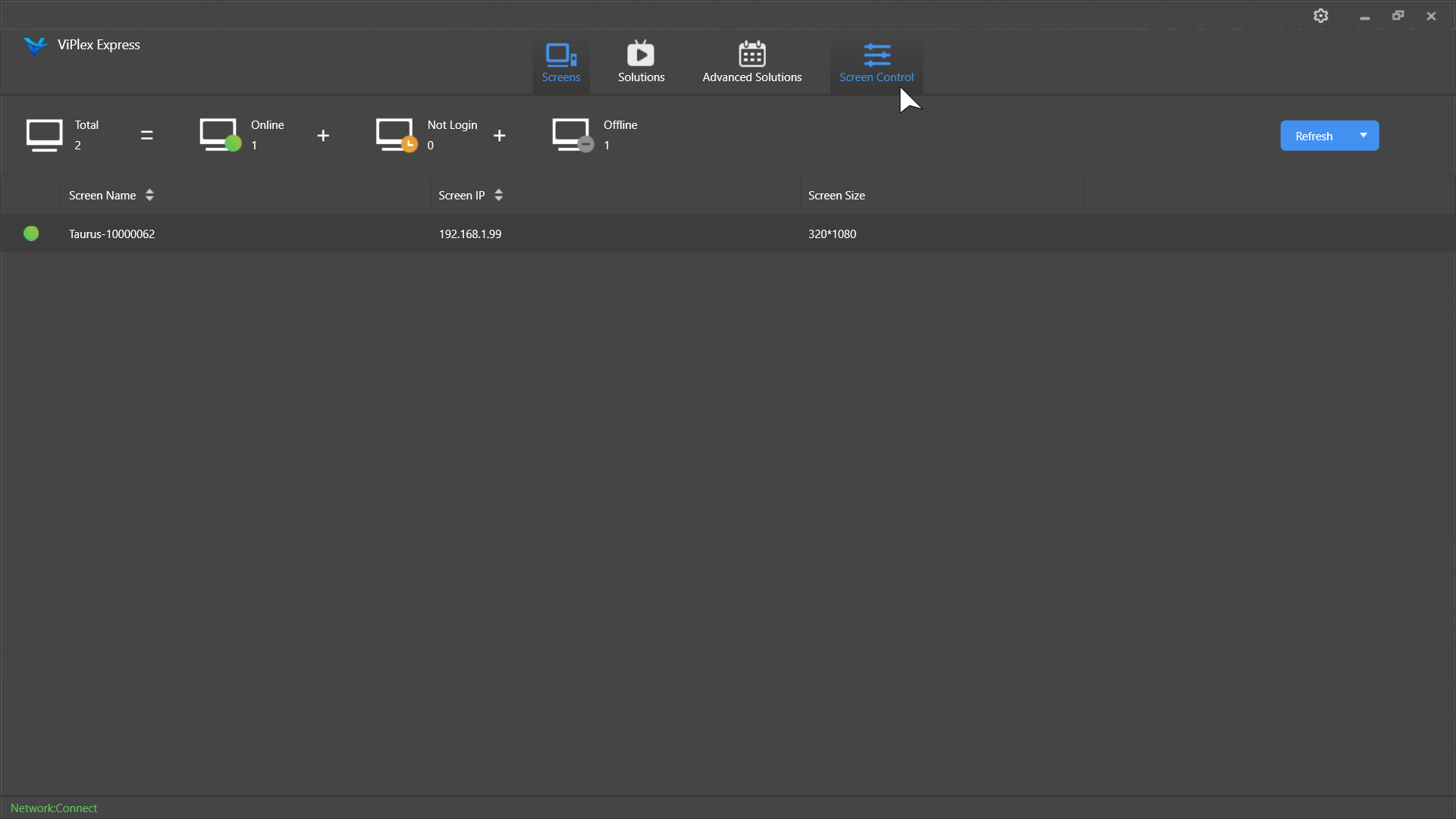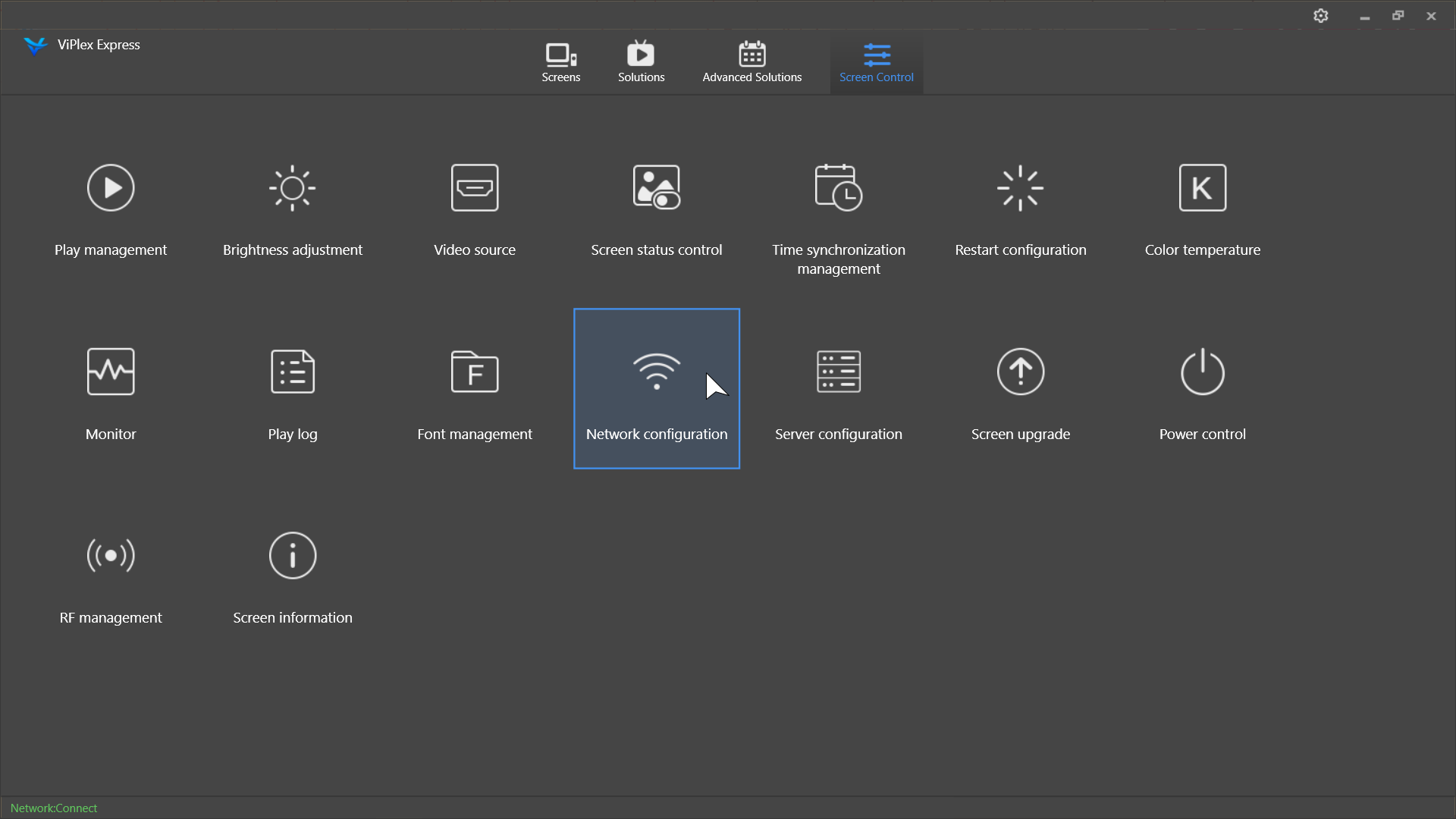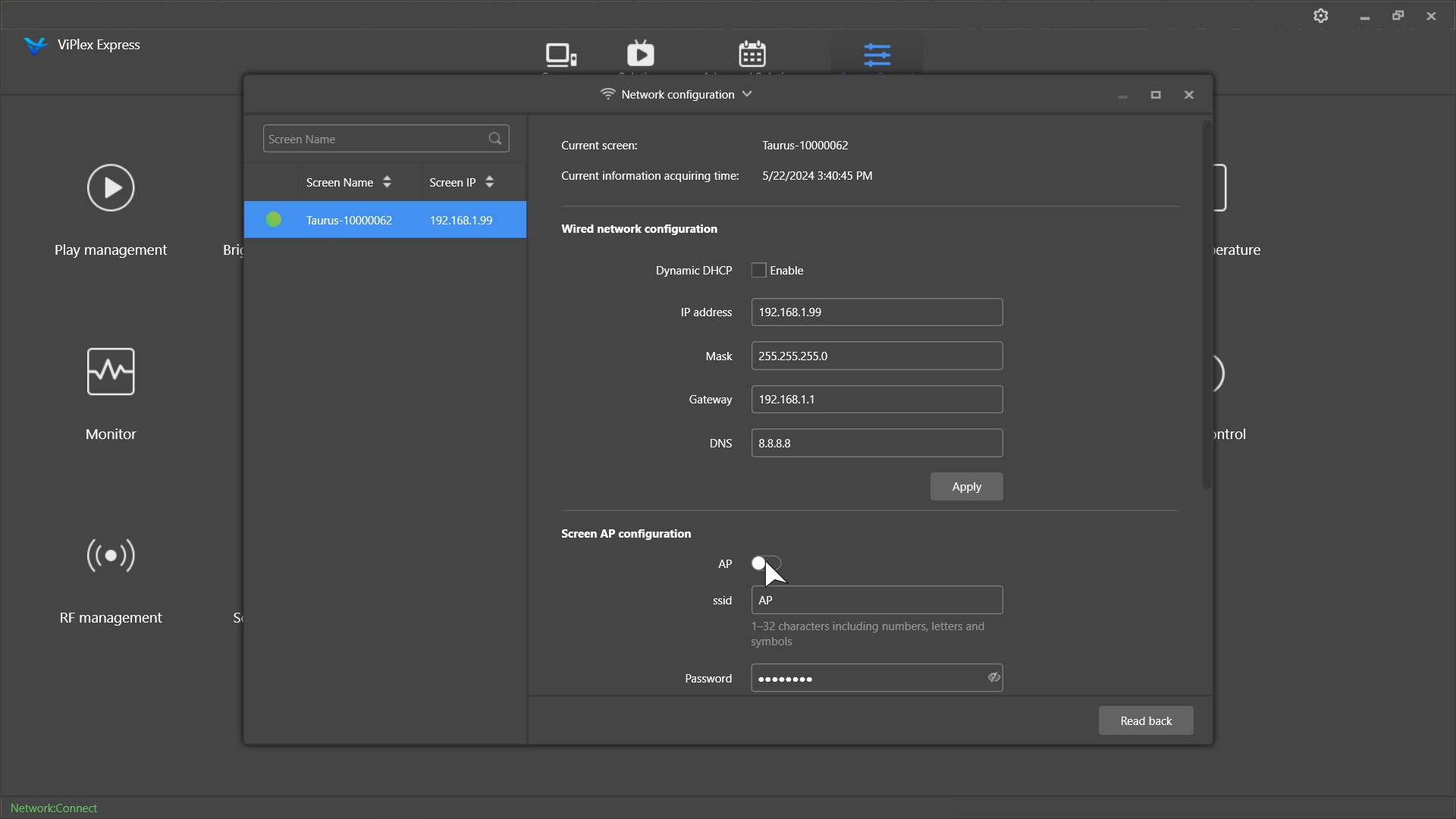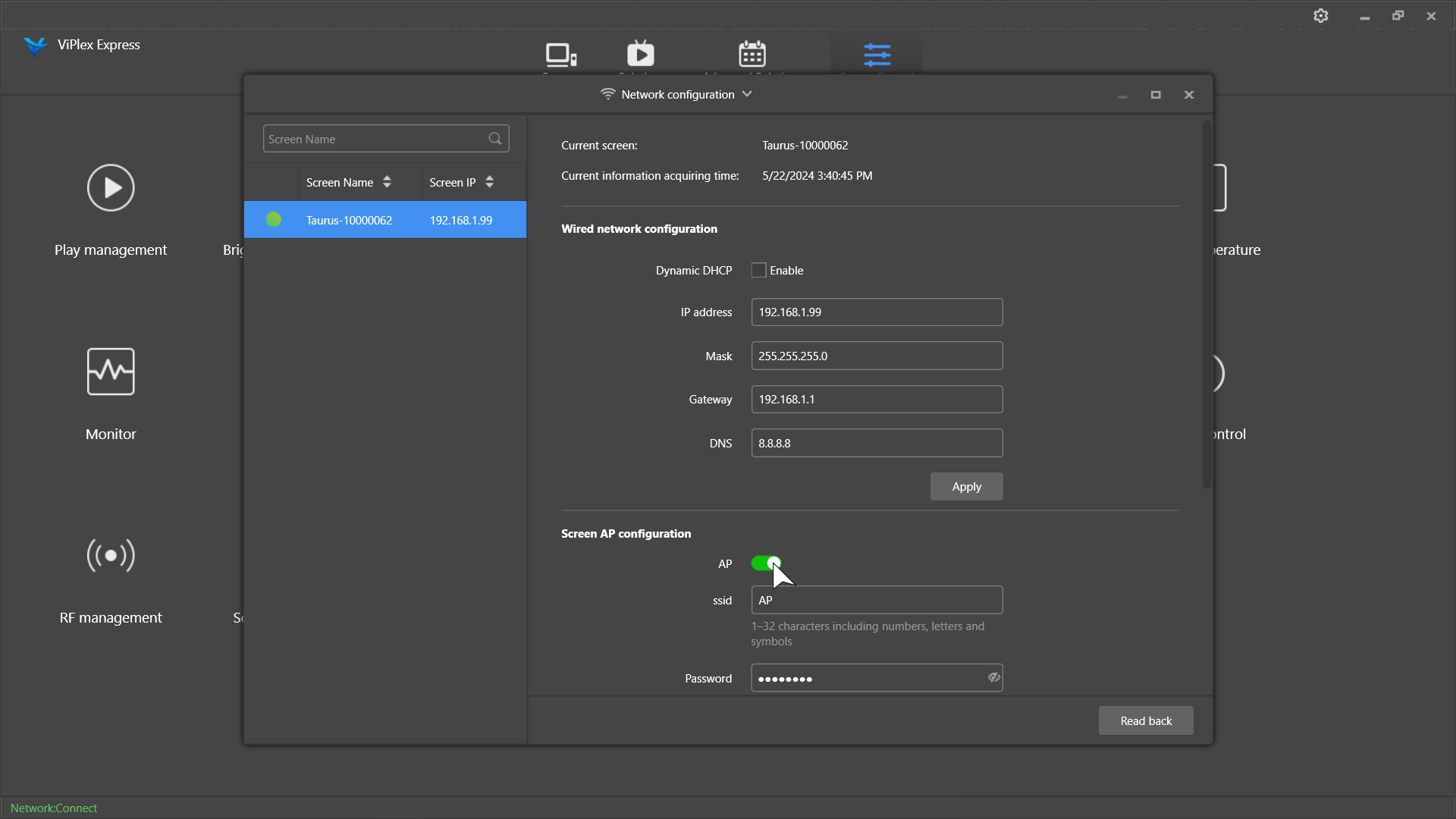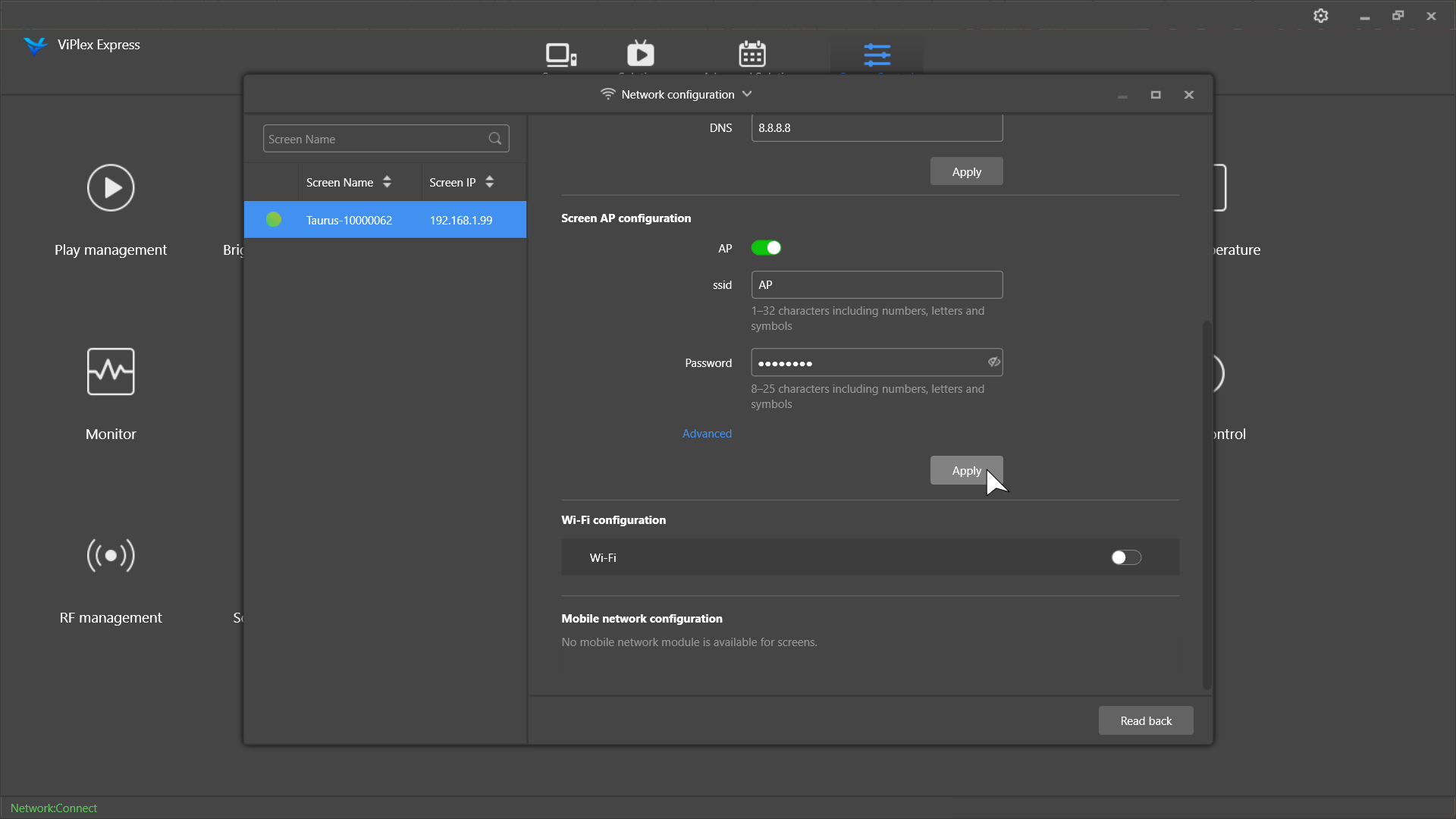Turning an Access Point Back On
Requires:
- A router
- A PC with ViPlex Express Installed
- Cat5/6 to Connect
1. Connect the PC & Poster to the Router
2. Launch ViPlex Express on the PC
3. You Should Be Able to See the Poster on the Connect Screen
4. Go To Screen Control
5. Select Network Configuration
6. Go To AP
7. Turn On AP
8. Click Apply