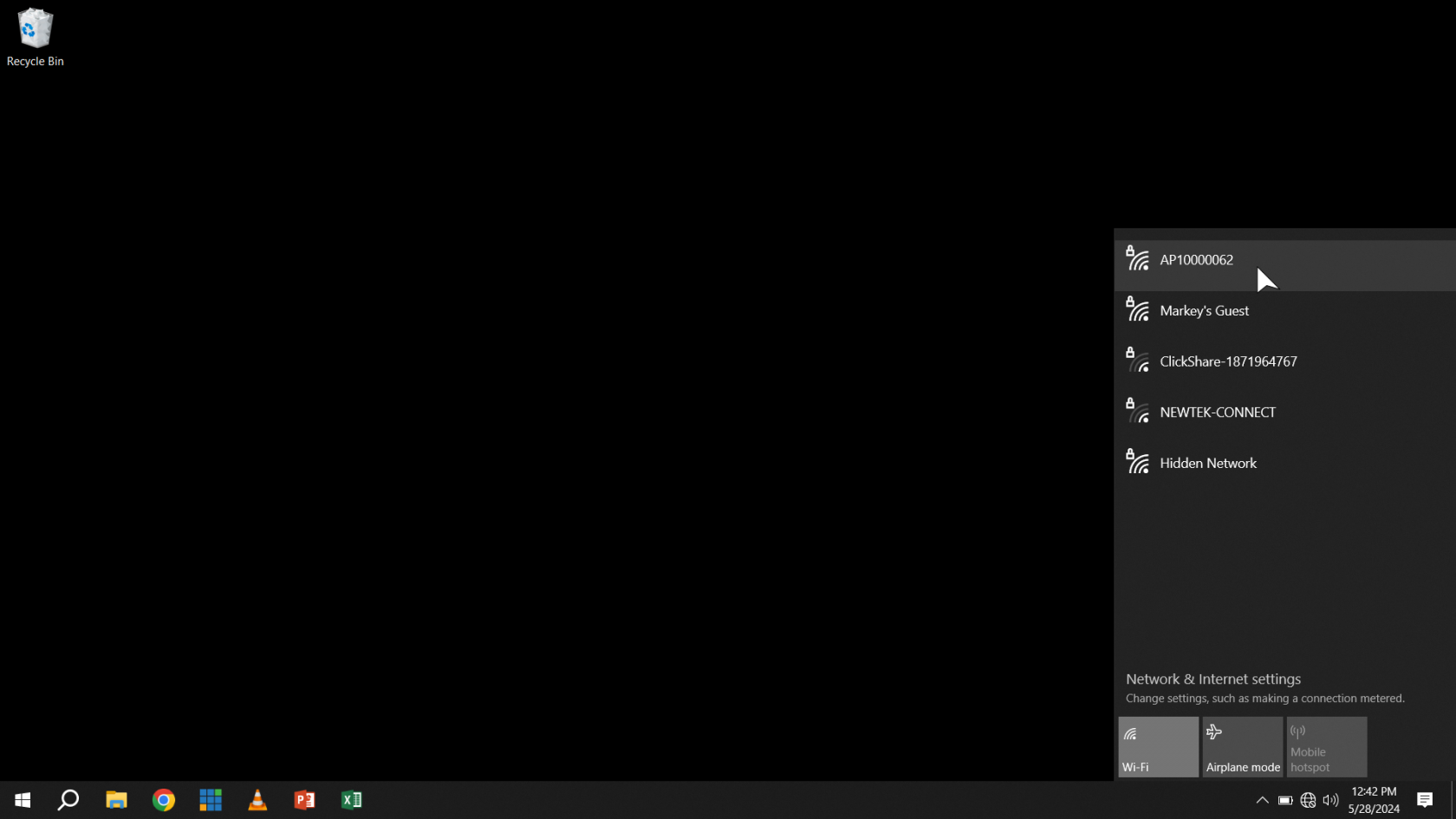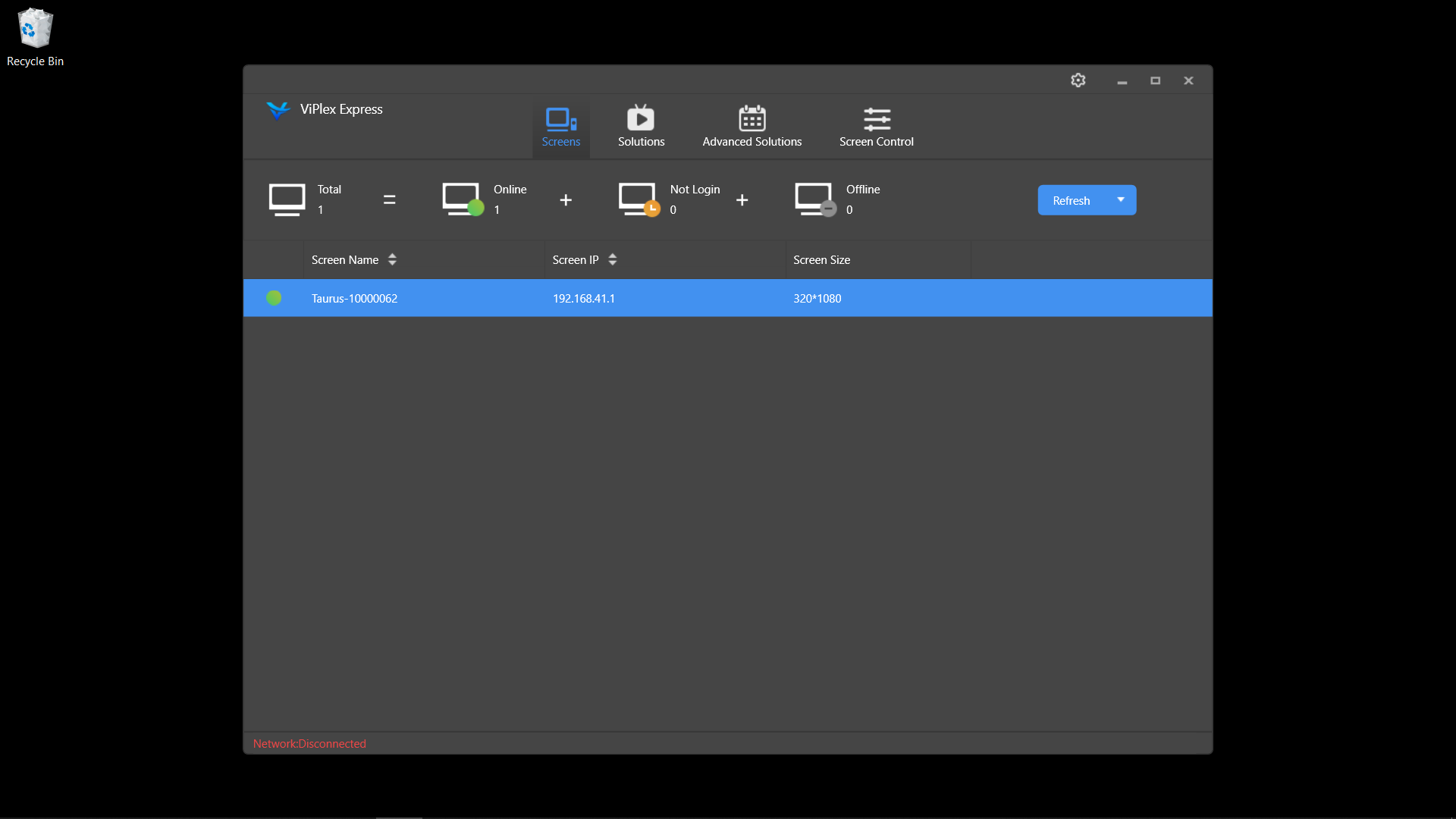Quick Start v2.0 (iOS)
Requires
- A wifi capable computer running Windows
- ViPlex Express
1. Turn on the Poster
2.Find the Poster's Name on the Back of the Poster
- It will be a Number preceded by the letters AP
3. Find the Poster's Access Point in WiFi
- The Password is 12345678