Quick Start Guide for Markey’s Full Time Event Technicians
LASSO Quick Start Guide for Markey’s Event Technicians
Markey’s makes use of the LASSO labor scheduling platform. This allows you to see the most current information regarding your schedule and other show info. As a requirement to work with Markey’s, please register with us on LASSO. This registration process is fast and easy and should only take about 10 minutes. The following guide was created to help you navigate the app and the registration process.
-
Register: Please register for LASSO using the following link: https://markeys.lasso.io/register/
-
Information: Please add as much relevant information to your page as you see fit. An accurate cell phone number and email address are mandatory.
-
Positions: During registration, you will be asked to select positions you want considered for. Please only choose positions you are confident in filling. This can be updated after registration as often as needed.
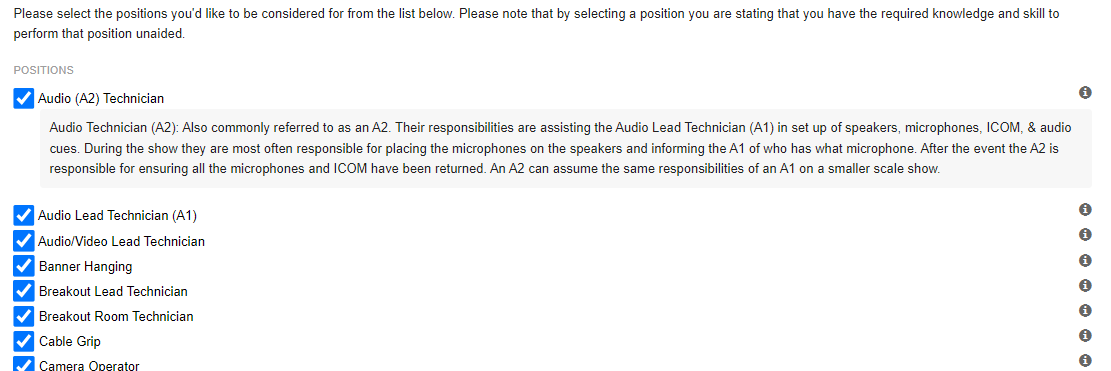
-
Access: After registering we recommend you download the app. Login with your Markey’s email, and you should get a text passcode to get logged in. After logged in, you will receive alerts as push notifications on your phone, email, and/or text depending on what you specify on your account.


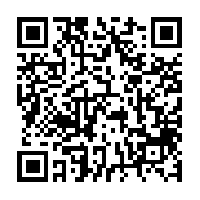

-
Event Information: Click “Event Home” to learn more information about a specific event. From here you can view your schedule, event details, messages, and a show roster. Swipe through shift cards to view shifts in a chronological order. For a day-to-day view, select “Schedule” in the app for a calendar view of your shifts.
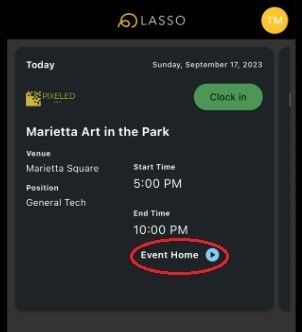
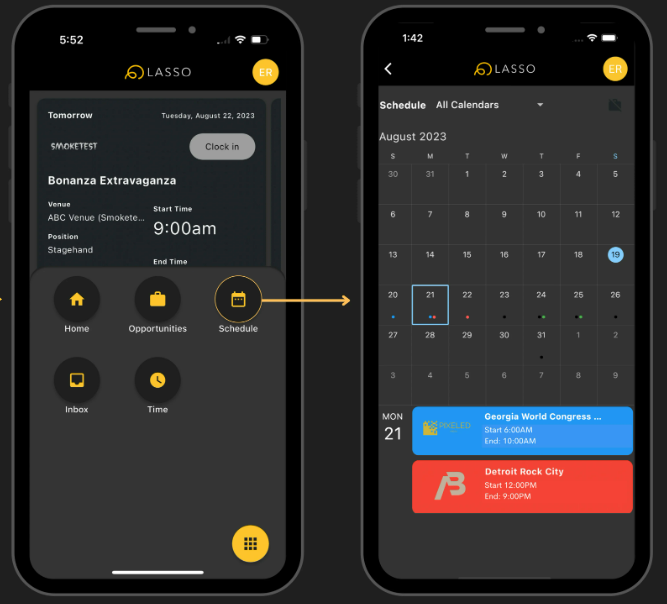
-
Company-Wide Schedule: Please note this is not a view everyone has by default. To request access please email helpdesk@markeys.com. Once that is done, please visit https://markeys.lasso.io/dashboard in a browser. This is best viewed on a laptop or desktop but is usable through a mobile browser. Once logged in click on “Event Schedule” for a calendar view and “Crew Schedule” to see it broken down by staff member. Initially you will see everything going on in the company. You can narrow this down to a particular department by selecting a specific “Division” in the drop-down menu. You can also make this a default by clicking “Select default filters” at the top left to have this automatically be selected when visiting this page. For a more detailed view of an event, simply click the event and then click the title. If you want a list of staff scheduled for the show, then click on the paper icon at the bottom right.
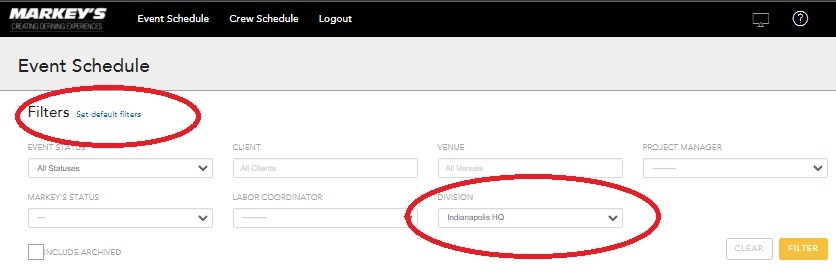
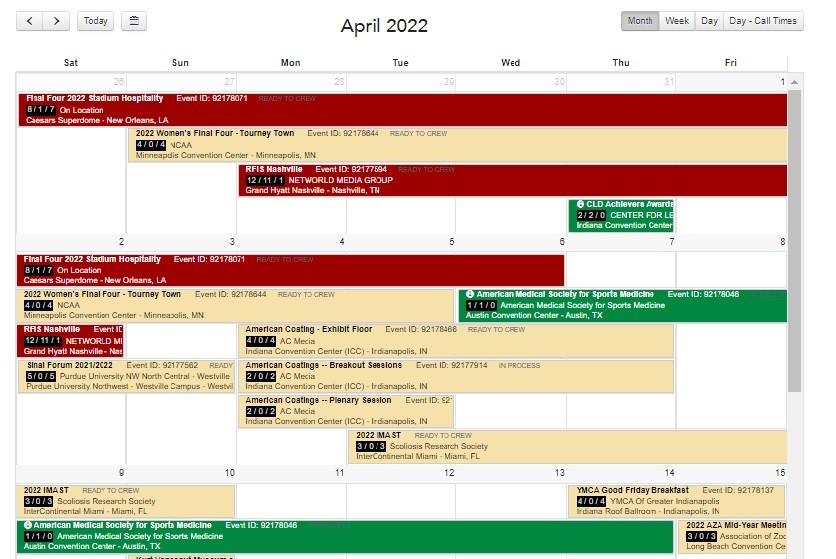
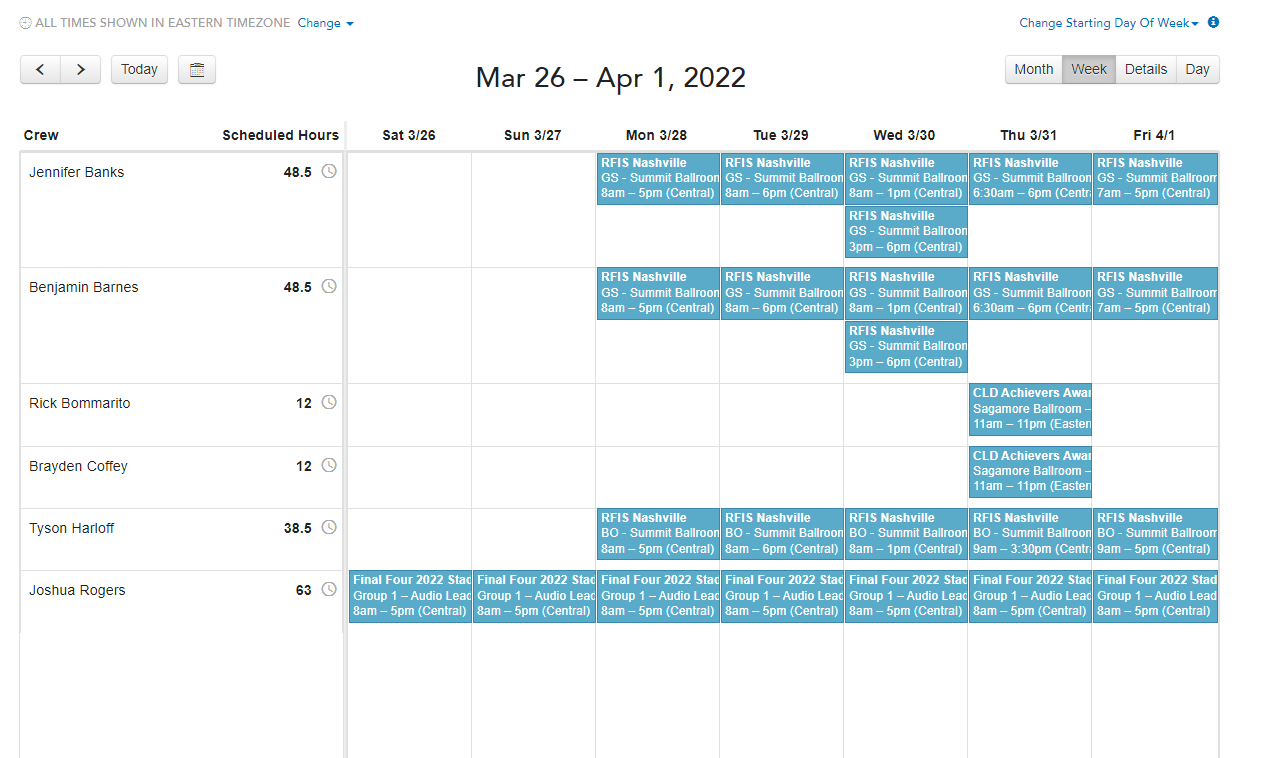
If you want a more detailed walk through of the app, please visit this page at LASSO’s website. *Please note that some info and app features may not pertain to you. Especially information about managing availability, opportunity invitations, and working for multiple companies.
Questions and issues: If you have any technical issues or questions please reach out to John Hacker helpdesk@markeys.com) for assistance.
We appreciate you taking the time to get registered and cannot wait to see you at the next show!
