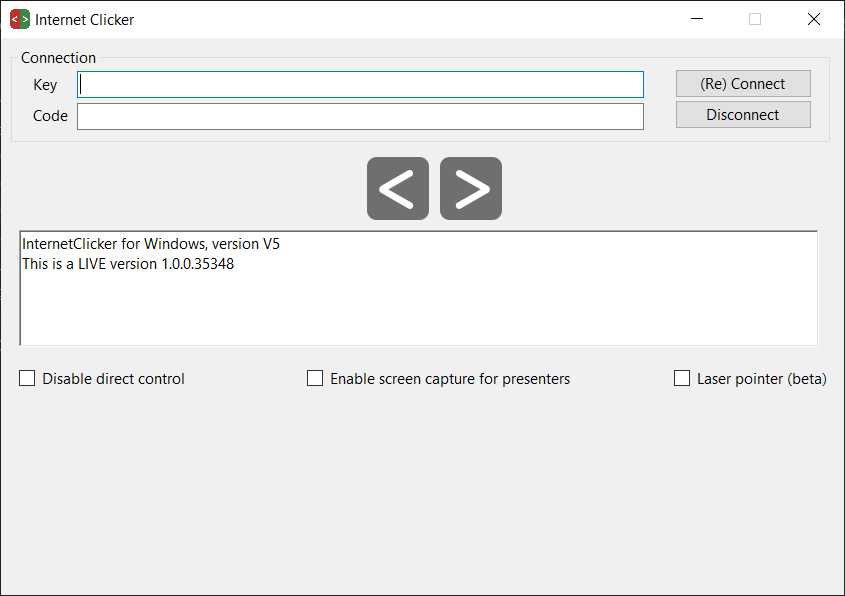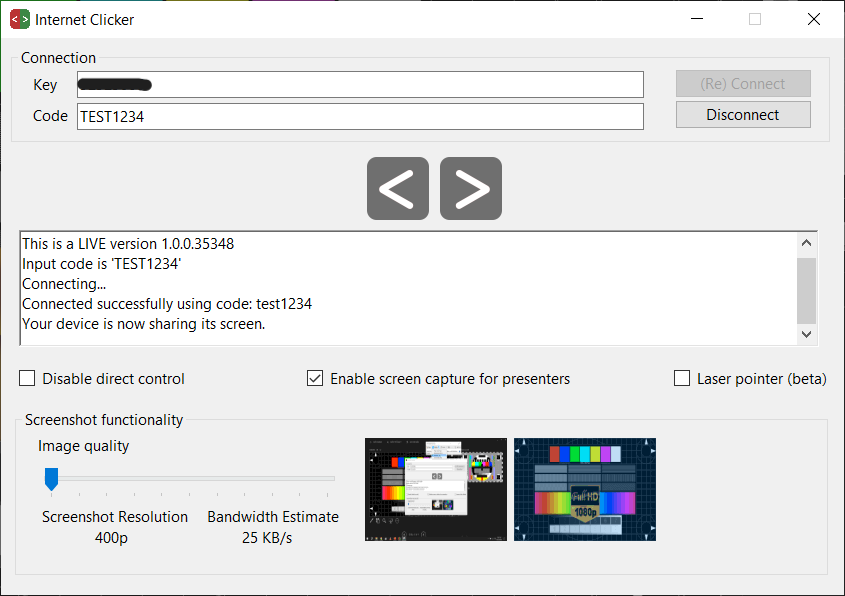For the Technician
This utility should be running on the computer that is running the PowerPoint file that is being presented.
This program was recently added to the Apps folder. If your rental computer doesn't have it, click here to download.
Run the program on the presentation laptop.
Enter the license key and an easy-to-remember code.
You must have a Markey's login to access the license key.
Optionally, you can Enable screen capture for presenters and choose a screen for them to see. In this example, the computer is running a PowerPoint presentation with Presenter View.