How to Apply a Preset
Select "System" in the menu list.
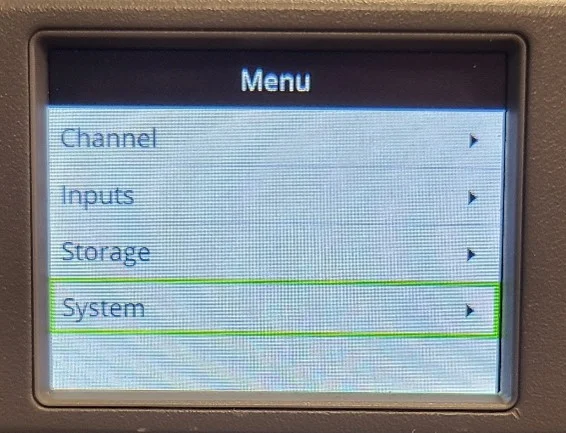
Press the down arrow until you see “Configuration preset” and select it.
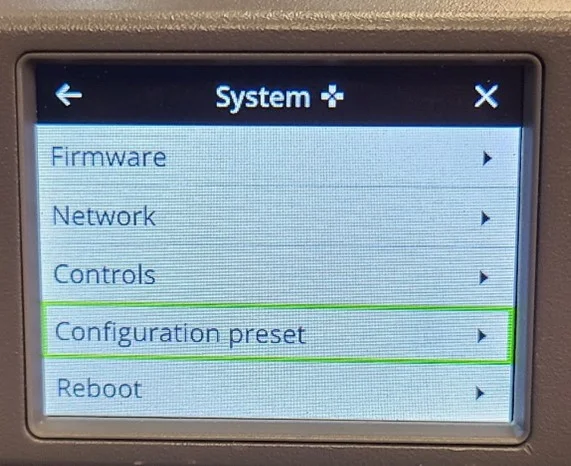
Hit the check mark button and a drop down of selections will appear. Choose the selection that best fits your event.
Download Preset Config Files
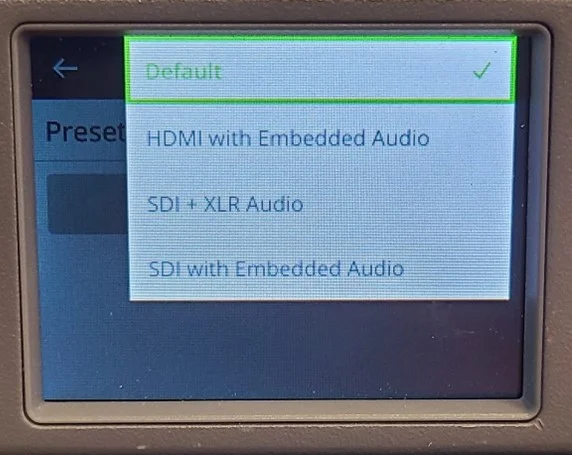
Hit "Apply" and the device will reboot with the new settings.
The SD card does not contain recordings for a client; plug a thumb drive into the device and recordings will automatically be transferred if using a preset.