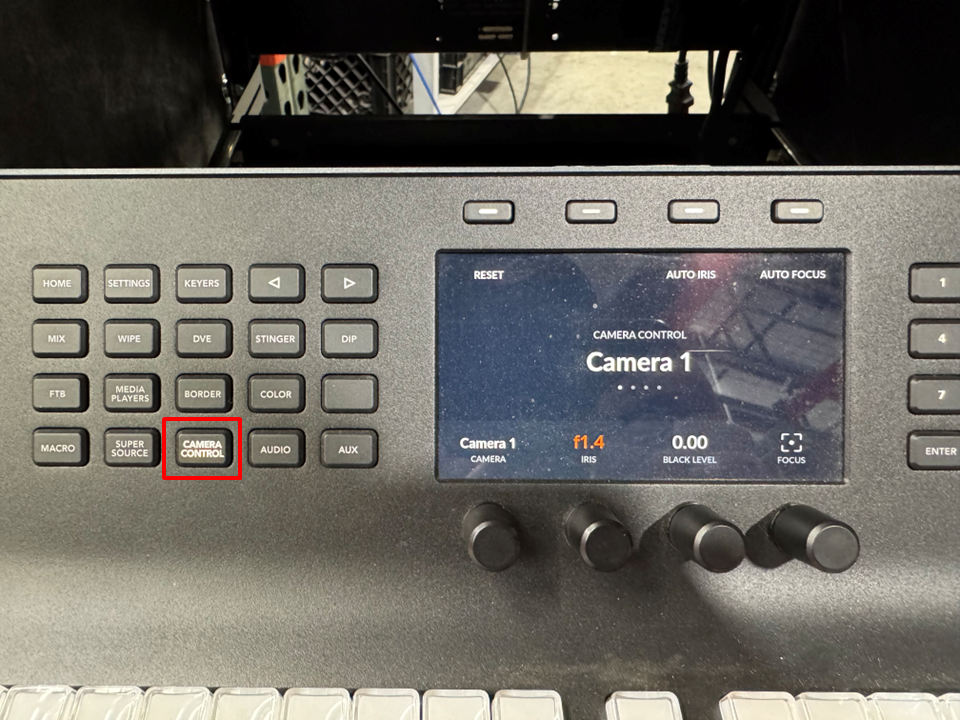Camera Control Using ATEM 1 M/E Switchers
These are instructions on how to control Blackmagic URSA G2 camera settings, like Iris F-Stop, Gain level, and Shutter Speed with an ATEM 1 M/E switcher.
The main use-case for this setup would a smaller sized event where you want to use 1 or 2 URSA G2 cameras, but don't need the entire Constellation rack/switcher - instead, a simple ATEM 1 M/E rack.
This setup uses 3 main components;
A Blackmagic Design ATEM 1 M/E Video Switcher
A Blackmagic Camera Fiber Converter Control Panel
Blackmagic Design URSA G2 Camera(s)
For this example, we'll only be demonstrating with a single camera, but this process can be done with multiple cameras using the Preset configurations that live on the URSA cameras.
Start by setting up all 3 pieces of equipment. Connect the camera to the Fiber Converter Control Panel using the SMPTE Fiber reel that comes with the camera. In the camera's LCD screen Menu, recall the Preset "1 @ 1080p 59-94".
Power up your ATEM rack, and connect your Control Laptop to the switcher. Open Software Control, and ensure your ATEM's Video Standard is set to 1080p @ 59.94, to match the camera's signal. This is done by clicking the Gear icon in the bottom left corner, and navigating to the "General" tab.
On the back of the Fiber Converter Control Unit, utilize the SDI outputs to send the camera's video signal into the ATEM as an Input. I would recommend using Input 1 for Camera 1, Input 2 for Camera 2, etc. to avoid any confusion.
Now, send a Return Program feed from your ATEM, by either D/A-ing the HD Program Output, or using an Aux set to Program. This will run from the switcher, to the back of the Fiber Converter Control Unit, and get plugged into the "Return In" connectors. This return feed is how the ATEM utilizes the Software Control to communicate camera control data to and from the camera.
Your ATEM Control Panel should now have the ability to control camera settings, including Iris, Black Level, Focus, Gain, Zoom, Shutter Speed, and RGB adjustment. You'll access these settings by clicking the Camera Control Button on the panel surface.